Question: How to log in to #Linux using #Windows Remote Desktop?
[How to Establish Remote Desktop Access to Ubuntu from Windows]
Login to See the Rest of the Answer
Answer: Hello, in this short article I will show you how to connect to Linux Ubuntu 20 using the Windows Remote #Desktop tool also known as RDP. In order to connect to the Linux Desktop running #Ubuntu 20, you need to install a library or program on the Linux Desktop called xrdp.
Linux Desktop allows you to toggle the settings for Remote #Connection by navigating to "Settings"
then "Sharing". Flip the switch to allow remote connection to the Server.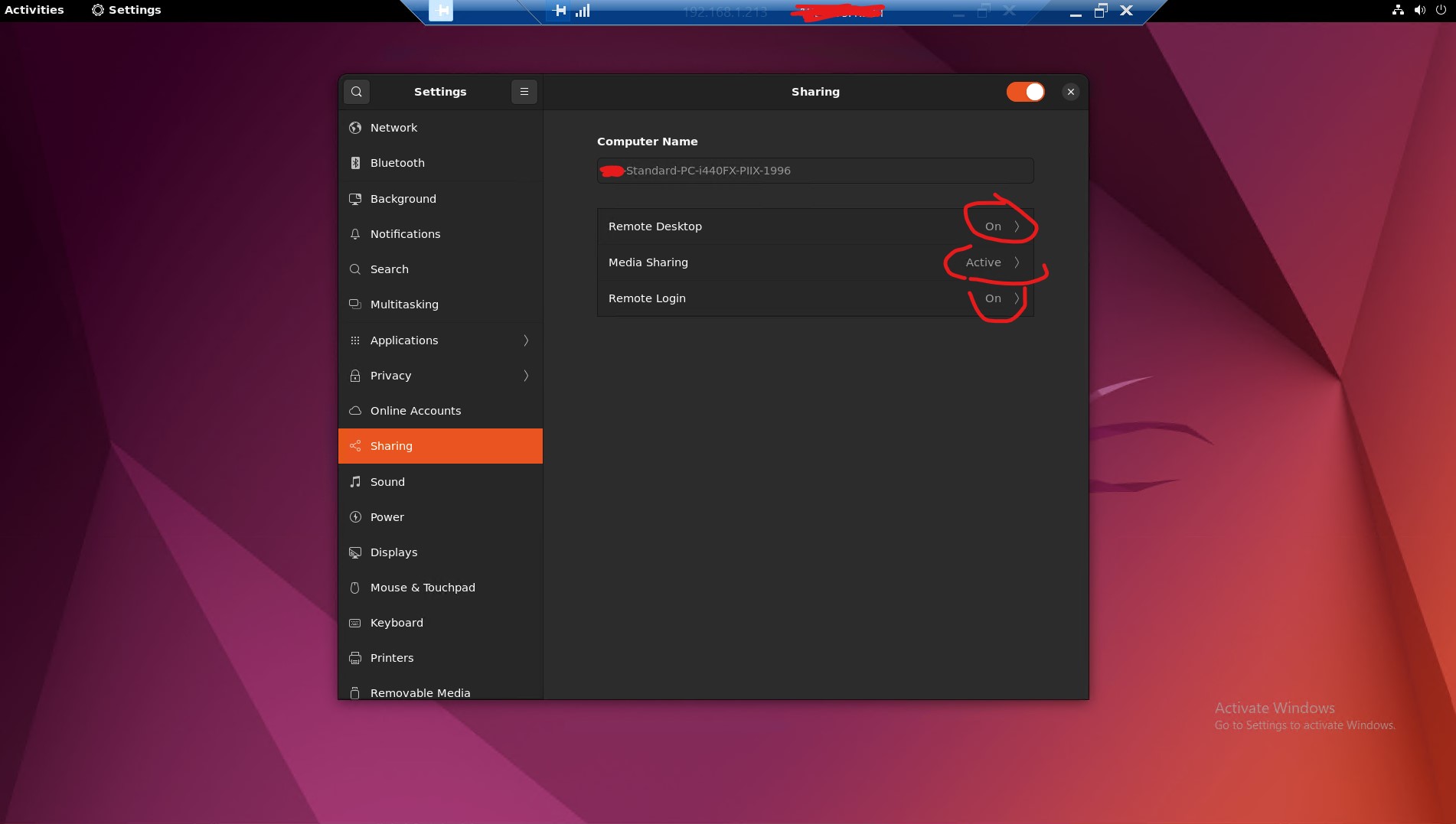
Run the command below:
1. sudo apt install xrdp #on the Linux server/desktop
2. sudo apt update
3. sudo apt upgrade
4. sudo reboot now # this will terminate all active SSH Sessions and reboot the Server
After the above commands are run and the server is up and running
Run the command below if you have enabled the Firewall on the Linux Desktop
1. sudo ufw allow 3389
2. sudo ufw reload
After the Firewall port 3389 is open, attempt o connect using RDP from Windows Computer